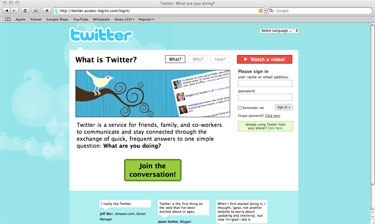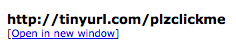Do you have a BlackBerry for work and you have a corporate policy pushed down and managed by your corporate IT team? Depending on how locked down the policy is for your corporate BlackBerry deployment you may be syncing sensitive or confidential data to a public web site.
So I recently installed the Facebook Blackberry Application v1.5 on my BlackBerry and noticed two interesting settings. First, you can sync your Facebook calendar with your BlackBerry calendar. Second, you can sync your Facebook contacts with your BlackBerry contacts. As far as I can tell syncing is only one way…sort of. The Facebook application has a disclaimer when you install the application that says:
Facebook will “periodically send copies of your BlackBerry device Contacts to Facebook Inc. to match and connect with your Facebook Friends.”
So does this mean Facebook has a copy of your corporate contacts? They must somewhere to do the proper sync matching. There is another disclaimer at the bottom of the “setup wizard” that says you allow Facebook to do this interaction per the same way applications have access to your profile data in Facebook. Interesting. Again, not a nightmare situation…but if any of your business contacts are sensitive in nature I would be hesitant to enable this feature. Worse case? I couldn’t think of a worse security nightmare then of all your users automatically sending sensitive calendar entries with proprietary data to Facebook! So yeah, one way is good. For now one way sync is all the Facebook application does but I would be willing to bet that this will change in the future. Be careful with this one.
So lets step this up a bit. What about two way syncing applications like Google Sync? Google Sync will sync your Google Calendar/Contacts with your Blackberry Calendar/Contacts…both ways! This might be a real problem if you make your Google Calendar public or share it with a group of friends. Same goes for your business contacts. You may have just given Google (and possibly the world) all your business calendar entries. Well..we know Google isn’t evil, right? :-/
What can we do about this? As a user…opt out of installing any syncing apps on your corporate BlackBerry for starters. But what about blocking syncing on the device via BES policy? As far as I can tell the only way is to block the application from being installed via policy. This will become problematic when Google/Facebook releases new versions for example. Not sustainable. I’m no BES administrator but there might be other ways to prevent the application from being installed or the syncing from happening but it brings up some interesting discussion. By the way, there are some problems when you have the Facebook application and Google Sync installed at the same time. No thanks.
Something else to think about. How does your company handle BlackBerry deployments? Are they company issued and owned? Or do you allow your users to own them and the company pays for the data plan? All of this would have to be considered before blocking or preventing syncing applications (or any third-party application) from being installed. If you have any thoughts or ideas on this, comment below!